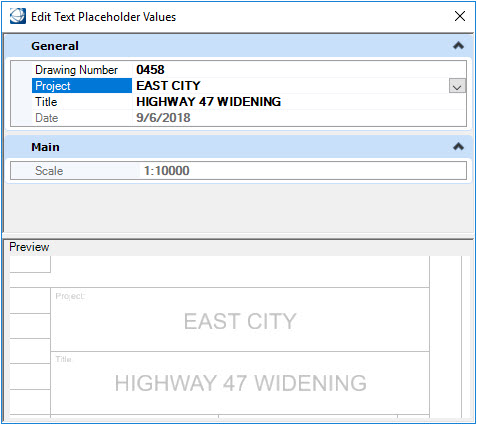Edit Text Placeholder Values
This tool displays a dialog which enables you to fill in various text placeholders. Function and variable placeholders are filled in during the print model creation process and may be set to read only in the print template definition.
User defined text placeholders can be filled in by selecting the edit field and entering the text to display. A preview of the text will display in the preview pane. Placeholders associated with a viewport will be displayed below the general placeholders.
To enter multi-line text, select the down arrow button to the right of the input field. Use <Shift+Enter> to create a new line. When complete, use the <Enter> key .
The number of the text is used as the sort key. Add text items to the template in the order they should appear in Edit Text Place holder Values dialog. For example, T9: Project, T2: Date, T10 Title would be ordered based on their key values 2, 9, 10 resulting in properties listed in order: Date, Project, Title.
After entering the text in the dialog, enter a data point in the view to initiate text placement in the print model.